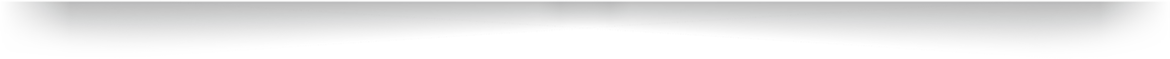AI Website Builders
The $25,000 Website You’ve Been Dreaming Of… Now Costs Less Than Your Grocery Bill
If you’re just now thinking about building your very first website for your business — you picked the perfect time.
HERE IS A REVIEW OF THE BEST AI WEBSITE BUILDERS
"We sifted through dozens of AI website builders—most didn’t make the cut. Only the top performers earned a spot on our list: the ones we’d confidently recommend and trust enough to use ourselves."
Gamma.app – AI Website Builder Review
Overview:
Gamma positions itself as an AI-powered platform for creating beautifully designed, presentation-style websites, reports, and decks in seconds. It’s not a traditional drag-and-drop website builder but excels in AI-assisted formatting, making it ideal for professionals who want sleek, visual storytelling tools fast.
🔢 Category Breakdown & Scores
1. Ease of Use (2.0/2.0)
Gamma is one of the most intuitive tools available. Users can generate polished web documents and slides from a single prompt with no design experience. The onboarding is frictionless, and its clean UI makes exploration fast and enjoyable.
✅ Pros:
Gamma positions itself as an AI-powered platform for creating beautifully designed, presentation-style websites, reports, and decks in seconds. It’s not a traditional drag-and-drop website builder but excels in AI-assisted formatting, making it ideal for professionals who want sleek, visual storytelling tools fast.
🔢 Category Breakdown & Scores
1. Ease of Use (2.0/2.0)
Gamma is one of the most intuitive tools available. Users can generate polished web documents and slides from a single prompt with no design experience. The onboarding is frictionless, and its clean UI makes exploration fast and enjoyable.
✅ Pros:
- Instant site creation via natural language prompts
- Minimal learning curve
- Clean, distraction-free interface
2. AI Capabilities & Automation (1.8/2.0)
Gamma’s AI does a solid job generating structure, visuals, and text. It interprets prompts well and offers real-time editing suggestions. While not as deeply customizable or interactive as more complex AI site builders, it strikes a smart balance for professionals focused on speed and clarity.
✅ Pros:
- AI generates entire multi-section documents
- Suggests improvements to layout and copy
- AI-generated illustrations/images
⚠️ Minor Drawback:
- Limited AI learning or personalization over time
3. Design Quality & Customization (1.5/1.5)
Gamma emphasizes modern, clean aesthetics. The templates are responsive and mobile-friendly, and users can modify layouts, colors, and sections. However, it doesn’t offer full creative control like Webflow or Wix.
✅ Pros:
- Gorgeous, minimal design
- Mobile-optimized
- Easy section and theme editing
⚠️ Minor Drawback:
- Limited freedom in advanced layout editing
4. SEO & Performance Optimization (0.5/1.0)
Gamma is more presentation-focused than SEO-focused. While the pages are mobile-friendly and lightweight, SEO tools are minimal—no meta titles, descriptions, or indexing control.
⚠️ Weaknesses:
- No real SEO metadata tools
- No Google integrations
5. Integrations & Features (0.6/1.0)
Gamma has basic export and collaboration features but lacks deep third-party integrations. There's no plugin ecosystem, ecommerce, or CRM tools yet.
✅ Pros:
- Easy sharing/export
- Collaborative editing
⚠️ Limitations:
- No app integrations
- No backend feature depth (e.g., APIs)
6. Value for Money (1.0/1.0)
Gamma offers a free plan with generous features and affordable upgrades. It's transparent, and most core features aren’t locked behind paywalls.
✅ Pros:
- Free tier available
- Fair pricing for premium
- No hidden fees
7. Customer Support & Documentation (0.8/1.0)
Gamma has helpful documentation, and their support team is responsive via chat. However, the help docs could be deeper in scope, especially for advanced customization.
✅ Pros:
- Live chat
- Video walkthroughs
- Growing knowledge base
8. Real-World Use Cases & Results (0.4/0.5)
Gamma is used by startups, educators, and consultants for sleek, deck-style websites and docs. They showcase real examples but lack in-depth case studies.
✅ Pros:
- Public gallery of real user content
- Professional and polished real-world examples
⭐ Final Score: 8.6 / 10
🏆 Editor’s Tag:
Best for Beautiful AI-Powered Websites
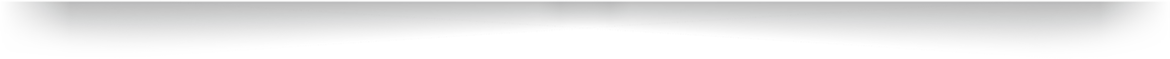
Duda.co – AI Website Builder Review
Overview:
Duda is a professional-grade website builder that blends powerful design tools with white-label functionality and team collaboration, targeting agencies and SaaS platforms. Its new AI integrations make it more competitive in the AI builder space, though it's not an "AI-first" product like others. Duda focuses on scalability, client management, and SEO performance—making it ideal for agencies and freelancers.
🔢 Category Breakdown & Scores
1. Ease of Use (1.7/2.0)
Duda has a more robust UI compared to beginner-focused tools. The platform is smooth, but it can be slightly overwhelming for non-tech users. However, for agencies, it’s extremely efficient once you're familiar with it.
✅ Pros:
Duda is a professional-grade website builder that blends powerful design tools with white-label functionality and team collaboration, targeting agencies and SaaS platforms. Its new AI integrations make it more competitive in the AI builder space, though it's not an "AI-first" product like others. Duda focuses on scalability, client management, and SEO performance—making it ideal for agencies and freelancers.
🔢 Category Breakdown & Scores
1. Ease of Use (1.7/2.0)
Duda has a more robust UI compared to beginner-focused tools. The platform is smooth, but it can be slightly overwhelming for non-tech users. However, for agencies, it’s extremely efficient once you're familiar with it.
✅ Pros:
- Drag-and-drop builder
- Guided onboarding for professionals
- Structured client-site workflow
⚠️ Drawback:
- Slight learning curve for beginners
2. AI Capabilities & Automation (1.4/2.0)
Duda has added AI features like content generation and image suggestions, but its AI is more assistive than autonomous. It doesn’t yet match tools like Framer or Durable in real-time AI site generation.
✅ Pros:
- AI content generator
- Auto-layout suggestions
- Smart section recommendations
⚠️ Drawback:
- AI not deeply integrated across the whole workflow
3. Design Quality & Customization (1.4/1.5)
Duda excels in responsive, client-ready designs. You can fully customize layout, fonts, animations, and even inject custom code. Templates are modern, and it shines in mobile responsiveness and consistency.
✅ Pros:
- Pixel-perfect control
- Responsive and clean templates
- White-label editing features
4. SEO & Performance Optimization (1.0/1.0)
Duda is one of the strongest builders for SEO. It allows full control of meta tags, schema markup, and 301 redirects and integrates directly with Google Search Console. Page load speeds are excellent.
✅ Pros:
- Full SEO controls
- Schema support
- Google tool integration
- Fast mobile performance
5. Integrations & Features (1.0/1.0)
Duda offers a wide range of integrations, including ecommerce, forms, analytics, and marketing platforms. It supports dynamic content and API access, making it scalable for developers and agencies.
✅ Pros:
- Ecommerce-ready
- API access
- App Store integrations (Mailchimp, Stripe, Zapier)
6. Value for Money (0.8/1.0)
Pricing is reasonable for the features, but there’s no true free plan. The platform is clearly aimed at businesses and agencies, not solopreneurs. High value if used at scale, but less appealing for hobbyists.
✅ Pros:
- Feature-packed tiers
- Good for client billing
⚠️ Drawback:
- No free-forever tier
- Higher entry price than simpler tools
7. Customer Support & Documentation (0.9/1.0)
Duda’s support is strong, with email, chat, and phone options, plus an extensive help center and community forum. There are tutorials, webinars, and agency resources.
✅ Pros:
- Multi-channel support
- Rich help center
- Pro agency training
8. Real-World Use Cases & Results (0.5/0.5)
Duda is widely adopted by web design agencies and freelancers. It features public case studies and portfolio showcases. Results are clear in high-performing, SEO-optimized client sites.
✅ Pros:
- Strong agency adoption
- Public success stories
- Portfolio examples
⭐ Final Score: 8.7 / 10
🏆 Editor’s Tag:
Best for Agencies & SEO-Focused Professionals
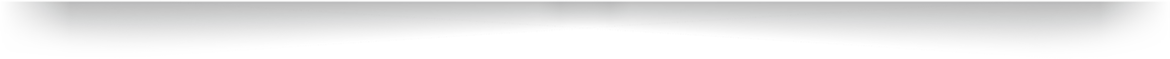
Canva - AI Website Builder
Overview:
Canva’s AI Website Builder is a natural evolution of its design suite, aiming to let users build simple, beautiful, one-page websites quickly using AI prompts. It's not built for complex sites or ecommerce but is ideal for portfolios, event pages, and link-in-bio sites. The experience is highly visual, intuitive, and geared toward creators, marketers, and solopreneurs.
🔢 Category Breakdown & Scores
1. Ease of Use (2.0/2.0)
This is Canva’s strongest area. If you’ve ever used Canva, building a website is just as easy—drag, drop, click, done. The AI prompt asks a few questions, then auto-generates a full layout. Everything is visual and non-technical.
✅ Pros:
Canva’s AI Website Builder is a natural evolution of its design suite, aiming to let users build simple, beautiful, one-page websites quickly using AI prompts. It's not built for complex sites or ecommerce but is ideal for portfolios, event pages, and link-in-bio sites. The experience is highly visual, intuitive, and geared toward creators, marketers, and solopreneurs.
🔢 Category Breakdown & Scores
1. Ease of Use (2.0/2.0)
This is Canva’s strongest area. If you’ve ever used Canva, building a website is just as easy—drag, drop, click, done. The AI prompt asks a few questions, then auto-generates a full layout. Everything is visual and non-technical.
✅ Pros:
- Zero learning curve
- Intuitive drag-and-drop UI
- Seamless onboarding from prompt to publish
2. AI Capabilities & Automation (1.6/2.0)
Canva’s AI does a solid job generating the initial site structure, copy, and images. However, it’s more of a “smart template generator” than a truly intelligent site builder. There’s no ongoing AI optimization or learning.
✅ Pros:
- Magic Design: generates full sites from prompts
- AI image generation
- Auto-layout and color theme matching
⚠️ Drawback:
- Limited AI adaptability after generation
- Static output unless re-prompted
3. Design Quality & Customization (1.3/1.5)
Design is Canva’s bread and butter. The templates are sleek, mobile-friendly, and creative. You can edit everything visually: fonts, colors, spacing, animations. However, it lacks deeper layout control (e.g., grid resizing, custom CSS).
✅ Pros:
- Visually stunning templates
- Full control over basic design elements
- Strong mobile responsiveness
⚠️ Drawback:
- Limited advanced layout flexibility
4. SEO & Performance Optimization (0.4/1.0)
SEO is still a weak point. Sites load quickly and are mobile-friendly, but there’s minimal metadata control—no schema, advanced tags, or indexing options.
⚠️ Weaknesses:
- No built-in SEO tools
- Limited control over meta titles/descriptions
- No integrations with Search Console
5. Integrations & Features (0.5/1.0)
While Canva itself has deep integrations across its core product (social sharing, content export, etc.), its website builder has limited external app integrations—no CRM, ecommerce, or form tools yet.
✅ Pros:
- Social & content-sharing integrations
- Canva Forms & email capture
⚠️ Limitations:
- No Stripe, Zapier, or ecommerce integration
- No custom code injection
6. Value for Money (1.0/1.0)
The AI website builder is available even on Canva’s free plan, with generous features. Pro features unlock more themes and animations, but even free users can publish a live site with a Canva subdomain.
✅ Pros:
- Free forever plan available
- Pro plan adds more animations and themes
- Excellent value for simple websites
7. Customer Support & Documentation (0.8/1.0)
Canva has an extensive help center, tutorials, and a large community. While support is mainly ticket-based, Pro users get faster responses. The documentation is clear but light on website-specific content.
✅ Pros:
- Growing knowledge base
- Active user community
- Email support for free users
⚠️ Drawback:
- No live chat for free users
- Not yet deep for advanced website troubleshooting
8. Real-World Use Cases & Results (0.3/0.5)
Canva showcases basic use cases like portfolios, link trees, and event pages. While millions use it, there's a lack of deep case studies or business-scale success stories—yet.
✅ Pros:
- Real examples in galleries
- Excellent for creators and influencers
⚠️ Drawback:
- Not designed for complex sites or scaling businesses
⭐ Final Score: 7.9 / 10
🏆 Editor’s Tag:
Best for Creators & Quick One-Page Sites
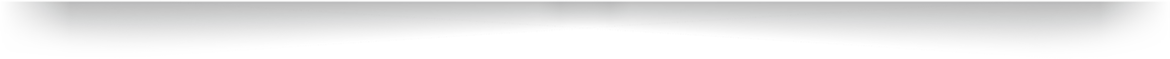
Webflow - AI Website Builder
Overview:
Webflow is already known as a designer/developer-friendly
dly builder with pixel-level control and professional-grade output. Its AI features—recently rolled out—aim to bridge the gap between high-end design flexibility and rapid AI-assisted creation. While it's not as fast or “push-button” as some newer AI builders, Webflow is now embracing AI for layout suggestions, copywriting, and component creation, making it a strong contender for serious professionals.
🔢 Category Breakdown & Scores
1. Ease of Use (1.3/2.0)
Webflow has a steep learning curve, especially for beginners. While the AI tools reduce friction in early stages (auto-layouts, content generation), the UI still feels more like a designer's tool than a general consumer app.
✅ Pros:
Webflow is already known as a designer/developer-friendly
dly builder with pixel-level control and professional-grade output. Its AI features—recently rolled out—aim to bridge the gap between high-end design flexibility and rapid AI-assisted creation. While it's not as fast or “push-button” as some newer AI builders, Webflow is now embracing AI for layout suggestions, copywriting, and component creation, making it a strong contender for serious professionals.
🔢 Category Breakdown & Scores
1. Ease of Use (1.3/2.0)
Webflow has a steep learning curve, especially for beginners. While the AI tools reduce friction in early stages (auto-layouts, content generation), the UI still feels more like a designer's tool than a general consumer app.
✅ Pros:
- AI helps with structure, layouts, and text
- Good onboarding for those with design familiarity
⚠️ Drawbacks:
- Complex interface
- Intimidating for non-designers
2. AI Capabilities & Automation (1.7/2.0)
Webflow’s AI assistant (as of 2024) can generate text, suggest page structures, and auto-build sections using conversational prompts. While it's not yet a full “click-and-build” experience like Durable, it's rapidly evolving and context-aware.
✅ Pros:
- AI can generate multi-section layouts
- Good prompt interpretation for structure + copy
- Automates tedious design setup steps
⚠️ Minor Drawback:
- Still evolving in breadth of AI use
- Not 100% generative—manual refinement still needed
3. Design Quality & Customization (1.5/1.5)
This is Webflow’s crown jewel. No other builder on this list offers the same level of pixel-perfect control, responsive design, animations, and CMS integration in a no-code format. AI enhances, but design depth is unmatched.
✅ Pros:
- Full control over design and layout
- World-class animation and motion options
- CMS and dynamic content support
4. SEO & Performance Optimization (1.0/1.0)
Webflow is one of the most SEO-capable AI builders available. It supports schema, meta tags, sitemaps, clean code output, and fast hosting with global CDN support.
✅ Pros:
- Granular SEO control
- Blazing fast page loads
- Clean, semantic code
- Google Search Console ready
5. Integrations & Features (1.0/1.0)
Webflow has robust integration capabilities through native apps, custom code, and Zapier. Its CMS, ecommerce tools, form integrations, and API access make it enterprise-ready.
✅ Pros:
- Zapier, Stripe, and marketing tools
- Custom JS/CSS
- Ecommerce and client billing
- Rich CMS with dynamic content
6. Value for Money (0.7/1.0)
Webflow is reasonably priced for what it offers but is not cheap. Its free tier is limited, and many advanced features (like CMS and team collaboration) require premium plans. Great ROI for pros, less so for casual users.
✅ Pros:
- High value at the pro level
- Scalable for agencies
⚠️ Drawbacks:
- No true free website hosting
- Steeper price for full feature access
7. Customer Support & Documentation (1.0/1.0)
Webflow offers one of the best documentation libraries in the website builder world. It has Webflow University (video tutorials, templates), live chat, email support, and an active community forum.
✅ Pros:
- Massive library of tutorials
- Responsive support
- Developer-level documentation
8. Real-World Use Cases & Results (0.5/0.5)
Thousands of startups, agencies, and creators use Webflow for serious web development. Their showcase library, customer case studies, and agency ecosystem prove that Webflow powers high-performing, real-world websites.
✅ Pros:
- Agency portfolio galleries
- Enterprise-level builds
- Full business website examples
⭐ Final Score: 8.7 / 10
🏆 Editor’s Tag:
Best for Designers, Agencies & Scalable AI-Powered Custom Sites
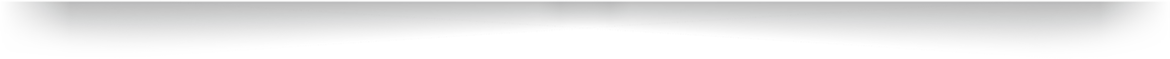
Wix AI Website Builder
Overview:
Wix’s AI Website Builder, known as Wix ADI (Artificial Design Intelligence) and more recently powered by Wix’s AI Text Creator and AI Site Generator, aims to offer both simplicity and power. It's designed for business owners, freelancers, and creators who want to launch a site fast—with help from AI—but still retain full design control later. Wix combines AI-driven creation with a vast ecosystem of apps, features, and deep design flexibility, making it one of the most well-rounded AI website builders on the market.
🔢 Category Breakdown & Scores
1. Ease of Use (1.8/2.0)
Wix ADI and the newer AI site generator provide a streamlined onboarding process—ask a few questions and you get a site within minutes. While the classic Wix editor can become overwhelming due to feature bloat, the AI process itself is clean and easy for beginners.
✅ Pros:
Wix’s AI Website Builder, known as Wix ADI (Artificial Design Intelligence) and more recently powered by Wix’s AI Text Creator and AI Site Generator, aims to offer both simplicity and power. It's designed for business owners, freelancers, and creators who want to launch a site fast—with help from AI—but still retain full design control later. Wix combines AI-driven creation with a vast ecosystem of apps, features, and deep design flexibility, making it one of the most well-rounded AI website builders on the market.
🔢 Category Breakdown & Scores
1. Ease of Use (1.8/2.0)
Wix ADI and the newer AI site generator provide a streamlined onboarding process—ask a few questions and you get a site within minutes. While the classic Wix editor can become overwhelming due to feature bloat, the AI process itself is clean and easy for beginners.
✅ Pros:
- Fast and intuitive setup
- Guided step-by-step onboarding
- AI-generated site instantly ready to customize
⚠️ Minor Drawback:
- Jumping into full editor can feel cluttered for beginners
2. AI Capabilities & Automation (1.9/2.0)
Wix’s AI can build a full multi-page site, generate text and images, and even adapt layouts based on user goals. It also includes AI copywriting and image generation within the editor. AI suggestions improve based on user responses, making this one of the most mature AI systems in consumer website builders.
✅ Pros:
- Smart, goal-based site generation
- Built-in AI writing tool
- AI-driven image suggestions
- Learns preferences during creation
⚠️ Minor Drawback:
- Lacks the dynamic real-time adjustments of more developer-oriented platforms
3. Design Quality & Customization (1.4/1.5)
Wix offers thousands of templates and a fully flexible editor, including drag-and-drop, full element control, and mobile responsiveness. However, transitioning from AI-generated layouts to fully custom design can occasionally break consistency.
✅ Pros:
- Huge template library
- Flexible editor with full customization
- Mobile optimization baked in
⚠️ Minor Drawback:
- Design may lose consistency if heavily modified manually
4. SEO & Performance Optimization (0.9/1.0)
Wix has significantly improved its SEO tools over the years. It now includes structured data, meta tags, automatic sitemaps, and Core Web Vitals enhancements. SEO setup is integrated into the AI onboarding.
✅ Pros:
- Built-in SEO wizard
- Supports meta tags, schema, redirects
- Integration with Google Search Console
⚠️ Minor Drawback:
- Some performance issues with very large sites
5. Integrations & Features (1.0/1.0)
Wix’s App Market is robust. It includes integrations with ecommerce, bookings, CRM, marketing, email, live chat, payments, and more. You can also inject custom code and use Velo (Wix's dev platform) for custom applications.
✅ Pros:
- Large app marketplace
- Built-in ecommerce and bookings
- Zapier, Stripe, Mailchimp, etc.
- Velo for advanced functionality
6. Value for Money (0.9/1.0)
Wix has a solid free tier (with Wix branding) and competitive paid plans. While add-ons can increase costs, it delivers strong value for most business use cases.
✅ Pros:
- Free plan to start
- Affordable starter packages
- Tiered pricing for different needs
⚠️ Minor Drawback:
- Some critical features require premium plans
- Monthly fees can add up for power users
7. Customer Support & Documentation (0.9/1.0)
Wix offers 24/7 live support, an extensive help center, AI chatbot, and educational resources. Premium users get priority support.
✅ Pros:
- Responsive live chat and phone support
- AI support assistant
- Wix Academy and webinars
⚠️ Minor Drawback:
- Basic support can be slower on free plans
8. Real-World Use Cases & Results (0.5/0.5)
Wix powers millions of websites, including online stores, service providers, agencies, and restaurants. It publicly showcases customer success stories and industry-specific templates.
✅ Pros:
- Extensive case studies and examples
- Industry-tailored templates
- Proof of large-scale use
⭐ Final Score: 9.3 / 10
🏆 Editor’s Tag:
Best All-Around AI Website Builder for Business Owners
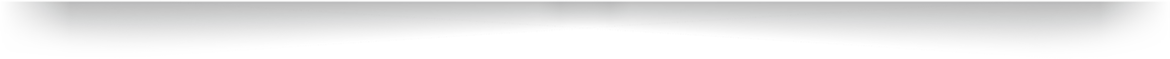
Dora.run - Dora AI Website Builder
Overview:
Dora.run is an AI-native 3D and visual website builder that stands out by combining text-to-website AI generation with WebGL-powered design, enabling stunning visual interactions and immersive experiences. It’s geared toward designers, artists, creative developers, and tech-forward brands who want to break out of the template mold. While still early in development, Dora’s innovation in generative interaction design makes it one of the most futuristic AI builders available.
🔢 Category Breakdown & Scores
1. Ease of Use (1.3/2.0)
Dora is impressive but not for the average user. It introduces a new paradigm of visual building—more like designing scenes in a 3D editor than using a drag-and-drop site builder. The AI generation step simplifies the start, but navigation and advanced design tools require creative and technical familiarity.
✅ Pros:
Prompt-to-website generation works well
Visual editor is powerful for creatives
⚠️ Drawbacks:
Not intuitive for beginners
Learning curve due to advanced motion/interaction features
2. AI Capabilities & Automation (1.8/2.0)
Dora’s AI generates not just websites, but websites with dynamic layouts, 3D animations, and motion interactions—all from a prompt. While still evolving, its AI demonstrates deep spatial design logic and integrates text, layout, and visuals seamlessly.
✅ Pros:
Generates interactive, animated sites from prompts
Smart use of 3D space and motion layouts
AI supports creative layout ideation
⚠️ Minor Drawback:
Some manual refinement required post-generation
No ongoing AI learning/adaptation
3. Design Quality & Customization (1.5/1.5)
This is where Dora excels. It creates jaw-dropping, motion-rich, 3D-styled websites that look like high-end custom coded sites. Designers have pixel-level control and animation options that rival tools like Framer or Webflow + GSAP.
✅ Pros:
Full design freedom
WebGL-powered motion & interactivity
Customizable beyond standard templates
4. SEO & Performance Optimization (0.4/1.0)
Dora is visually heavy, and SEO is not its focus. While sites load decently and are responsive, there’s minimal metadata, schema support, or optimization features yet. These are areas still under development.
⚠️ Weaknesses:
No structured SEO tools
Not ideal for content-rich or keyword-driven sites
May struggle with Core Web Vitals depending on animation complexity
5. Integrations & Features (0.5/1.0)
As of now, Dora is feature-light in terms of plugins or third-party integrations. It offers hosting and publishing, and developers can inject some interactivity, but ecommerce, forms, and CRM features are missing or limited.
✅ Pros:
Clean publishing/export
Developer mode for advanced users
⚠️ Limitations:
No marketing, CRM, or ecommerce integrations
Still maturing in backend feature sets
6. Value for Money (0.8/1.0)
Dora is currently free during its beta phase, which makes it an incredible value for early adopters and creatives. However, since pricing hasn’t been fully established, future affordability is unclear.
✅ Pros:
Free beta access
High-value creative tool for designers
⚠️ Uncertainty:
Unknown premium pricing or feature restrictions after beta
7. Customer Support & Documentation (0.7/1.0)
Dora has a Discord community, limited documentation, and a growing knowledge base. Support is active, but not yet formalized with ticketing or live chat systems.
✅ Pros:
Active developer community
Helpful team interaction on Discord
⚠️ Drawbacks:
Limited formal documentation
No dedicated support channel yet
8. Real-World Use Cases & Results (0.3/0.5)
Dora showcases beautiful demo sites and a few early adopters building interactive portfolios and design-forward pages. However, enterprise or business-level case studies are scarce.
✅ Pros:
Visually rich user examples
Strong appeal to creative portfolios
⚠️ Limitation:
Not yet widely adopted for business or ecommerce use
⭐ Final Score: 7.3 / 10
Dora.run is an AI-native 3D and visual website builder that stands out by combining text-to-website AI generation with WebGL-powered design, enabling stunning visual interactions and immersive experiences. It’s geared toward designers, artists, creative developers, and tech-forward brands who want to break out of the template mold. While still early in development, Dora’s innovation in generative interaction design makes it one of the most futuristic AI builders available.
🔢 Category Breakdown & Scores
1. Ease of Use (1.3/2.0)
Dora is impressive but not for the average user. It introduces a new paradigm of visual building—more like designing scenes in a 3D editor than using a drag-and-drop site builder. The AI generation step simplifies the start, but navigation and advanced design tools require creative and technical familiarity.
✅ Pros:
Prompt-to-website generation works well
Visual editor is powerful for creatives
⚠️ Drawbacks:
Not intuitive for beginners
Learning curve due to advanced motion/interaction features
2. AI Capabilities & Automation (1.8/2.0)
Dora’s AI generates not just websites, but websites with dynamic layouts, 3D animations, and motion interactions—all from a prompt. While still evolving, its AI demonstrates deep spatial design logic and integrates text, layout, and visuals seamlessly.
✅ Pros:
Generates interactive, animated sites from prompts
Smart use of 3D space and motion layouts
AI supports creative layout ideation
⚠️ Minor Drawback:
Some manual refinement required post-generation
No ongoing AI learning/adaptation
3. Design Quality & Customization (1.5/1.5)
This is where Dora excels. It creates jaw-dropping, motion-rich, 3D-styled websites that look like high-end custom coded sites. Designers have pixel-level control and animation options that rival tools like Framer or Webflow + GSAP.
✅ Pros:
Full design freedom
WebGL-powered motion & interactivity
Customizable beyond standard templates
4. SEO & Performance Optimization (0.4/1.0)
Dora is visually heavy, and SEO is not its focus. While sites load decently and are responsive, there’s minimal metadata, schema support, or optimization features yet. These are areas still under development.
⚠️ Weaknesses:
No structured SEO tools
Not ideal for content-rich or keyword-driven sites
May struggle with Core Web Vitals depending on animation complexity
5. Integrations & Features (0.5/1.0)
As of now, Dora is feature-light in terms of plugins or third-party integrations. It offers hosting and publishing, and developers can inject some interactivity, but ecommerce, forms, and CRM features are missing or limited.
✅ Pros:
Clean publishing/export
Developer mode for advanced users
⚠️ Limitations:
No marketing, CRM, or ecommerce integrations
Still maturing in backend feature sets
6. Value for Money (0.8/1.0)
Dora is currently free during its beta phase, which makes it an incredible value for early adopters and creatives. However, since pricing hasn’t been fully established, future affordability is unclear.
✅ Pros:
Free beta access
High-value creative tool for designers
⚠️ Uncertainty:
Unknown premium pricing or feature restrictions after beta
7. Customer Support & Documentation (0.7/1.0)
Dora has a Discord community, limited documentation, and a growing knowledge base. Support is active, but not yet formalized with ticketing or live chat systems.
✅ Pros:
Active developer community
Helpful team interaction on Discord
⚠️ Drawbacks:
Limited formal documentation
No dedicated support channel yet
8. Real-World Use Cases & Results (0.3/0.5)
Dora showcases beautiful demo sites and a few early adopters building interactive portfolios and design-forward pages. However, enterprise or business-level case studies are scarce.
✅ Pros:
Visually rich user examples
Strong appeal to creative portfolios
⚠️ Limitation:
Not yet widely adopted for business or ecommerce use
⭐ Final Score: 7.3 / 10
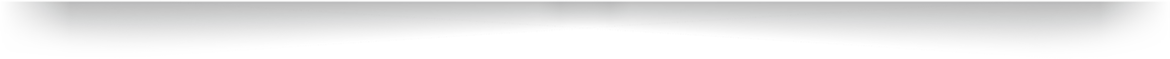
Durable.co – AI Website Builder
Overview:
Durable.co is an AI-first website builder built specifically for small businesses, freelancers, and solo entrepreneurs who want to get a professional-looking website online in under a minute. With just a short prompt (business type + name), Durable auto-generates a fully designed website with copy, images, and calls to action. It’s built for speed, simplicity, and conversion—making it a favorite among non-technical users. It also includes built-in CRM, invoicing, and marketing tools.
🔢 Category Breakdown & Scores
1. Ease of Use (2.0/2.0)
Durable’s core value is speed and simplicity. It’s by far one of the easiest tools available—just enter a business type and name, and you get a full site ready in seconds. Editing is intuitive with a clean interface and no learning curve.
✅ Pros:
60-second website creation
Zero learning curve
Prompt-based editing + easy UI
2. AI Capabilities & Automation (1.8/2.0)
Durable’s AI is highly autonomous. It creates entire sites—text, layout, branding, and imagery—from minimal input. It also offers AI tools for business name generation, CRM notes, invoicing, and more.
✅ Pros:
Fully AI-generated websites
AI image and text tools
Smart revisions and updates via prompt
⚠️ Minor Drawback:
Limited post-launch learning or personalization
3. Design Quality & Customization (1.1/1.5)
Durable prioritizes clean, conversion-friendly design. While the templates look modern and are mobile-optimized, customization is limited. You can change colors, sections, and content—but not layouts, spacing, or advanced design elements.
✅ Pros:
Mobile-ready layouts
Clean, modern visuals
Easy section editing
⚠️ Drawbacks:
Limited creative control
No custom CSS or pixel-level design tools
4. SEO & Performance Optimization (0.7/1.0)
Durable performs well in terms of page speed and mobile responsiveness. Basic SEO like page titles and meta descriptions is included, but advanced SEO controls (schema, indexing preferences, redirects) are not.
✅ Pros:
Fast-loading pages
Clean code structure
Basic SEO options
⚠️ Limitations:
No advanced SEO tools or integrations
Not ideal for content marketing or large site SEO
5. Integrations & Features (0.7/1.0)
Durable includes essential tools out of the box—CRM, invoicing, analytics, email capture—but has limited third-party integrations. It's an all-in-one tool rather than an integration-heavy platform.
✅ Pros:
Built-in CRM and invoice system
Built-in lead capture and email forms
AI business tools included
⚠️ Limitations:
No ecommerce or API access
Limited app ecosystem
6. Value for Money (1.0/1.0)
Durable offers excellent value. There's a generous free trial, and its pricing is straightforward and affordable considering the features (site + CRM + automation in one). No upsells or hidden fees.
✅ Pros:
Free trial available
Affordable paid plan
All-in-one toolset (site + marketing + admin)
7. Customer Support & Documentation (0.7/1.0)
Durable offers email and chat support, along with growing help docs and video tutorials. The team is responsive, though it's still a smaller platform without 24/7 enterprise support.
✅ Pros:
Responsive team
Good tutorials
Prompt issue resolution
⚠️ Minor Drawback:
No phone support or live onboarding
Docs still growing
8. Real-World Use Cases & Results (0.4/0.5)
Durable is popular among freelancers, consultants, and service-based businesses. Its showcase gallery and user community are growing, but detailed case studies are still limited.
✅ Pros:
Examples of real small business sites
Social proof from solopreneurs and creators
⚠️ Limitation:
Few enterprise-level showcases or agency use cases
⭐ Final Score: 8.4 / 10
🏆 Editor’s Tag:
Best for Solopreneurs & Fast One-Minute Websites
Durable.co is an AI-first website builder built specifically for small businesses, freelancers, and solo entrepreneurs who want to get a professional-looking website online in under a minute. With just a short prompt (business type + name), Durable auto-generates a fully designed website with copy, images, and calls to action. It’s built for speed, simplicity, and conversion—making it a favorite among non-technical users. It also includes built-in CRM, invoicing, and marketing tools.
🔢 Category Breakdown & Scores
1. Ease of Use (2.0/2.0)
Durable’s core value is speed and simplicity. It’s by far one of the easiest tools available—just enter a business type and name, and you get a full site ready in seconds. Editing is intuitive with a clean interface and no learning curve.
✅ Pros:
60-second website creation
Zero learning curve
Prompt-based editing + easy UI
2. AI Capabilities & Automation (1.8/2.0)
Durable’s AI is highly autonomous. It creates entire sites—text, layout, branding, and imagery—from minimal input. It also offers AI tools for business name generation, CRM notes, invoicing, and more.
✅ Pros:
Fully AI-generated websites
AI image and text tools
Smart revisions and updates via prompt
⚠️ Minor Drawback:
Limited post-launch learning or personalization
3. Design Quality & Customization (1.1/1.5)
Durable prioritizes clean, conversion-friendly design. While the templates look modern and are mobile-optimized, customization is limited. You can change colors, sections, and content—but not layouts, spacing, or advanced design elements.
✅ Pros:
Mobile-ready layouts
Clean, modern visuals
Easy section editing
⚠️ Drawbacks:
Limited creative control
No custom CSS or pixel-level design tools
4. SEO & Performance Optimization (0.7/1.0)
Durable performs well in terms of page speed and mobile responsiveness. Basic SEO like page titles and meta descriptions is included, but advanced SEO controls (schema, indexing preferences, redirects) are not.
✅ Pros:
Fast-loading pages
Clean code structure
Basic SEO options
⚠️ Limitations:
No advanced SEO tools or integrations
Not ideal for content marketing or large site SEO
5. Integrations & Features (0.7/1.0)
Durable includes essential tools out of the box—CRM, invoicing, analytics, email capture—but has limited third-party integrations. It's an all-in-one tool rather than an integration-heavy platform.
✅ Pros:
Built-in CRM and invoice system
Built-in lead capture and email forms
AI business tools included
⚠️ Limitations:
No ecommerce or API access
Limited app ecosystem
6. Value for Money (1.0/1.0)
Durable offers excellent value. There's a generous free trial, and its pricing is straightforward and affordable considering the features (site + CRM + automation in one). No upsells or hidden fees.
✅ Pros:
Free trial available
Affordable paid plan
All-in-one toolset (site + marketing + admin)
7. Customer Support & Documentation (0.7/1.0)
Durable offers email and chat support, along with growing help docs and video tutorials. The team is responsive, though it's still a smaller platform without 24/7 enterprise support.
✅ Pros:
Responsive team
Good tutorials
Prompt issue resolution
⚠️ Minor Drawback:
No phone support or live onboarding
Docs still growing
8. Real-World Use Cases & Results (0.4/0.5)
Durable is popular among freelancers, consultants, and service-based businesses. Its showcase gallery and user community are growing, but detailed case studies are still limited.
✅ Pros:
Examples of real small business sites
Social proof from solopreneurs and creators
⚠️ Limitation:
Few enterprise-level showcases or agency use cases
⭐ Final Score: 8.4 / 10
🏆 Editor’s Tag:
Best for Solopreneurs & Fast One-Minute Websites